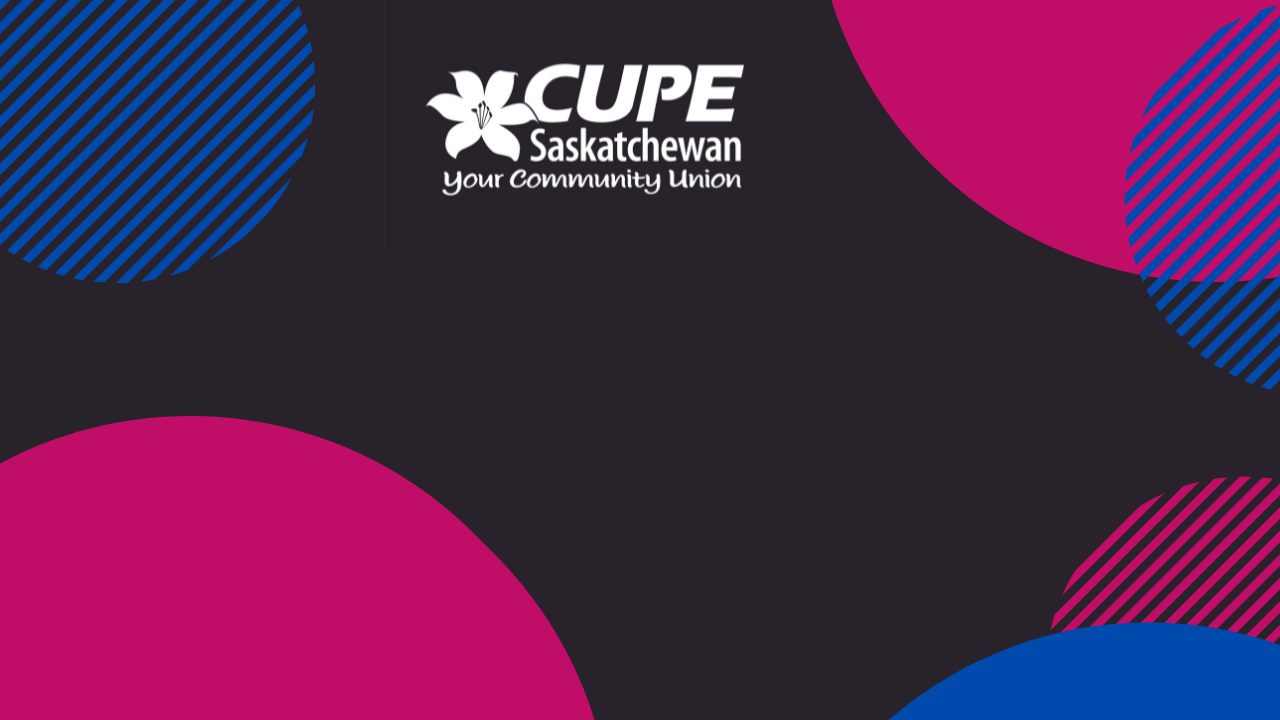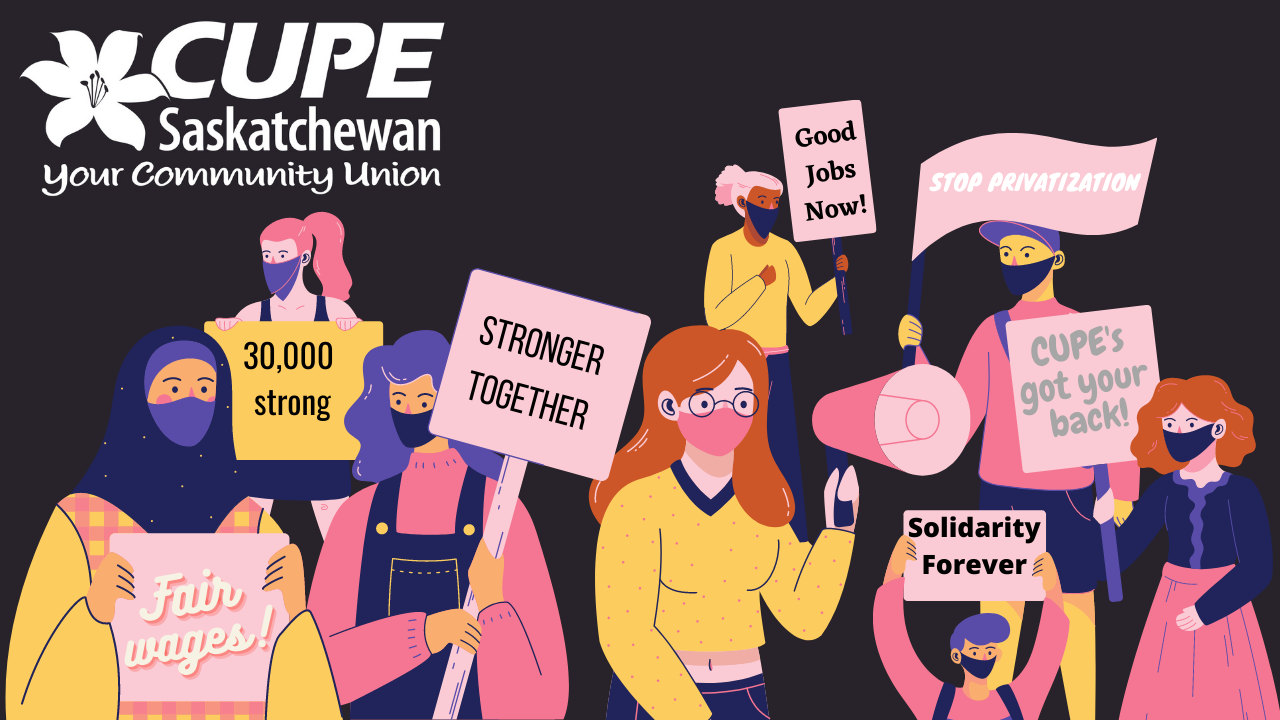CUPE Saskatchewan Video Conferencing Virtual Backgrounds Now Available!
Download and view:
- CUPE SK Background 1 (circles)
- CUPE SK Background 2 (activism)
- CUPE SK Background 3 (prairie summer landscape)
To use the CUPE Saskatchewan virtual backgrounds:
- Click to download the full-size version to your computer. If it doesn’t download but opens the image, right click on it and choose the option: “save as”.
- Set the image as your virtual background in Zoom.
Tips: To enable the Virtual Background feature for your own use in Zoom as a user, sign in to the Zoom web portal. In the navigation menu, click Settings. In the Meeting tab, navigate to the Virtual Background option (under the In Meeting (Advanced) section) and verify that the setting is enabled. If the setting is disabled, click the status toggle to enable it. If the option is grayed out, it has been locked at either the group or account level, and you will need to contact your Zoom administrator. Click here for more detailed Zoom instructions.
Updated: January, 2022 /cope 342